-
SleepWatch is known for its hassle free auto-detection of sleep via the Apple Watch, but many don't know that SleepWatch can be used without a watch.
SleepWatch is known for its hassle free auto-detection of sleep via the Apple Watch. But, did you know that SleepWatch can be used without a watch? If you haven't taken the plunge into the Apple Watch world and would still like to get insight into your sleep, you'll be pleased to know it’s possible with SleepWatch. By simply tracking your sleep times each morning with the SleepWatch iOS app for iPhone, you’ll be able to glean insight into multiple aspects of your sleep. You’ll also be able to receive personalized suggestions for how to improve.
What features are available?
By logging your sleep times each morning with the SleepWatch iOS app, you’ll be able to track your Total Sleep Time, 3-Day Sleep Target, 7-day Sleep Rhythm, and Sleep Efficiency.
![]()
You’ll also be able to keep track of how your sleep may be impacting how you feel using the Restedness and Fatigueness tracking features. The Restedness feature lets you keep track of how well-rested you feel upon waking up each morning. With the Fatigueness feature, SleepWatch will send you a notification each mid-day asking you how fatigued you feel. It will then automatically log your answer to your sleep history. SleepWatch will analyze your responses to deliver your insight into how your sleep appears to be impacting your Restedness or Fatigueness level.
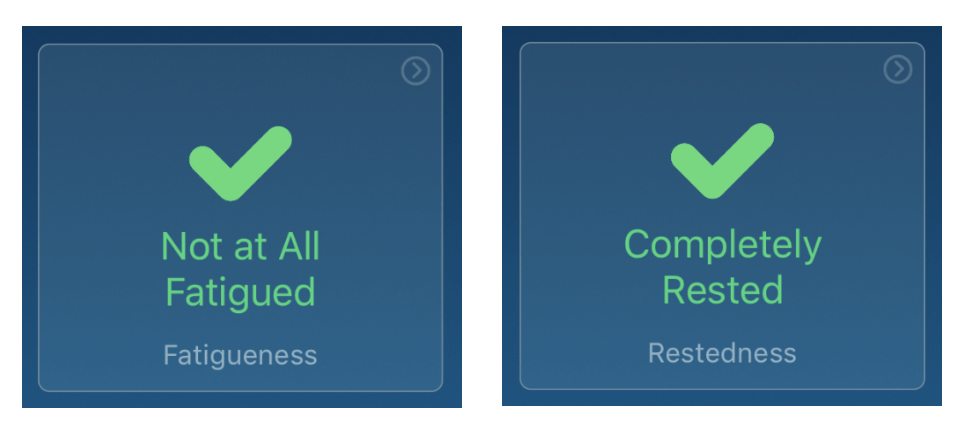
As you continue to log your sleep day-over-day, you’ll also be able to see how your Total Sleep Time and Sleep Rhythm are changing over time from the “Trends” tab. You’ll also be able to be notified of personalized suggestions for improvement from the "Updates" tab.

What features are only available when using an Apple Watch?
Should you choose to make the jump into the Apple Watch world, there are additional SleepWatch features that become available. First and foremost, when you wear your Apple Watch to sleep, SleepWatch will automatically track your results without requiring that you manually input your sleep times. You’ll also be able to glean some additional insight into how you sleep through the Sleep Pattern graph and by auto-tracking your estimated Total Restful Sleep Time, Average Sleeping Heart Rate, Average Sleep HRV, and Sleeping Heart Rate Dip.
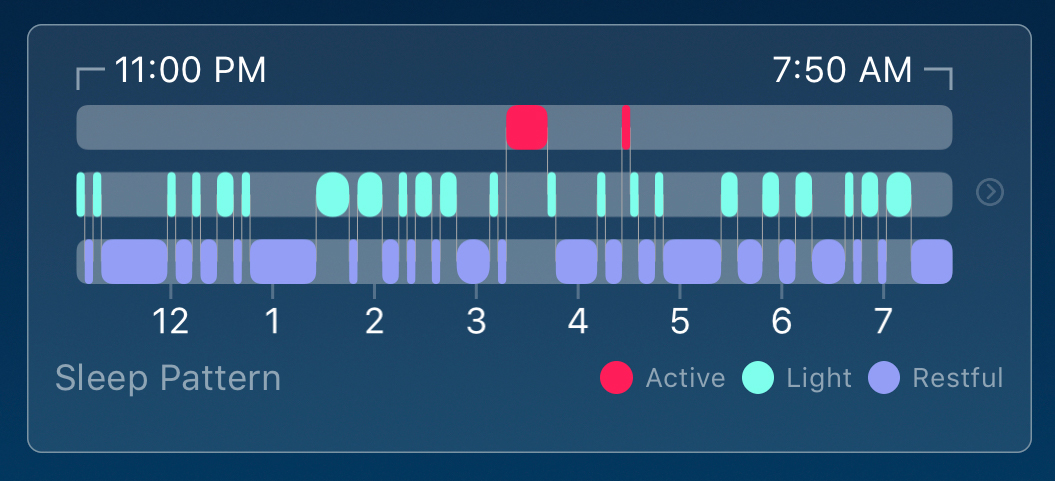

How To Log Sleep With Only Your iPhone (No Apple Watch Required)
When going to sleep each night choose the "Go to Sleep" option in SleepWatch app.
If you forgot to track your sleep you can still use the "Add Sleep" option to manually add start and stop times.
Please note, you will not be able to add your planned sleep times ahead of time, sleep cannot be added until after it occurs.
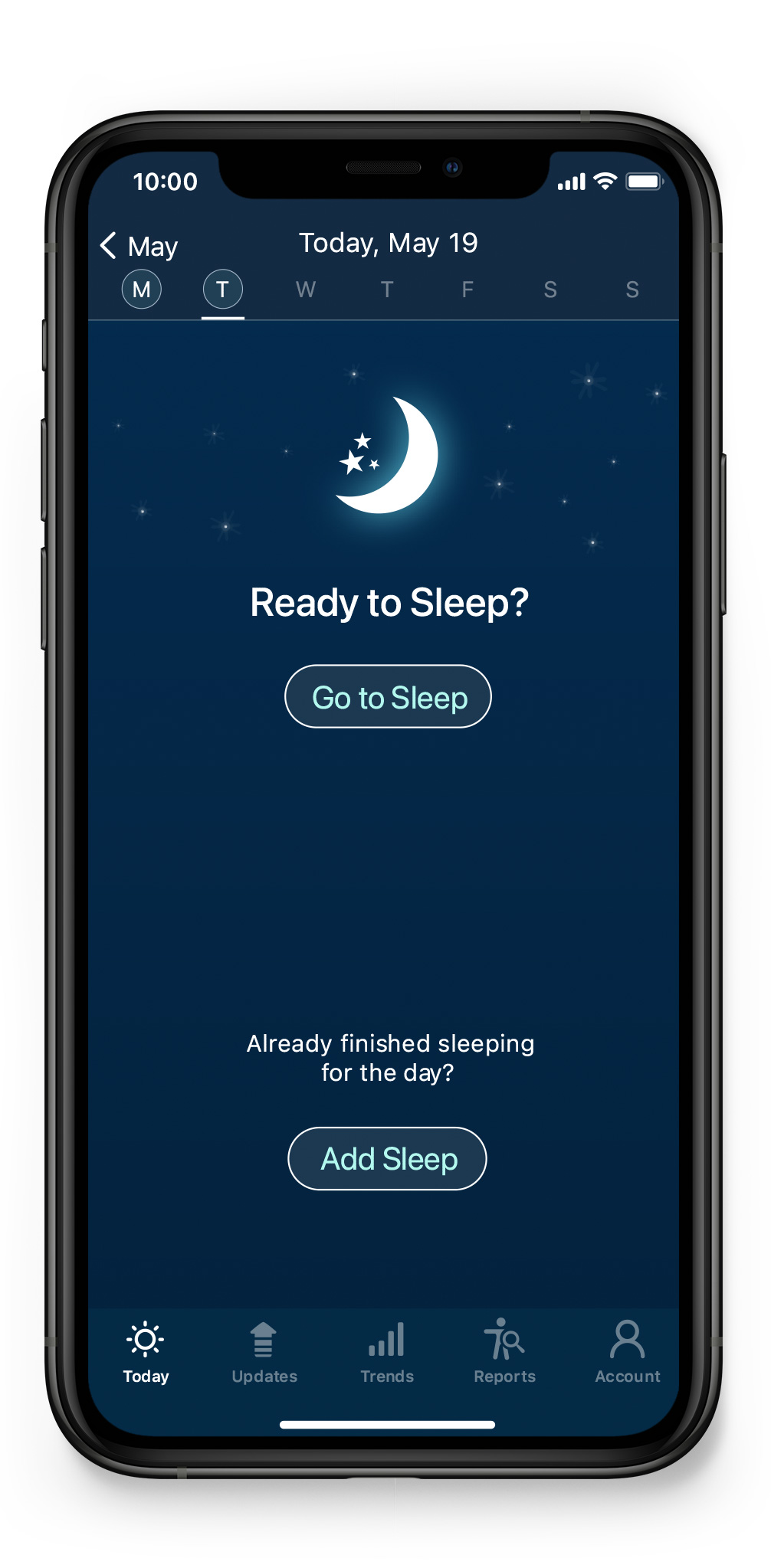
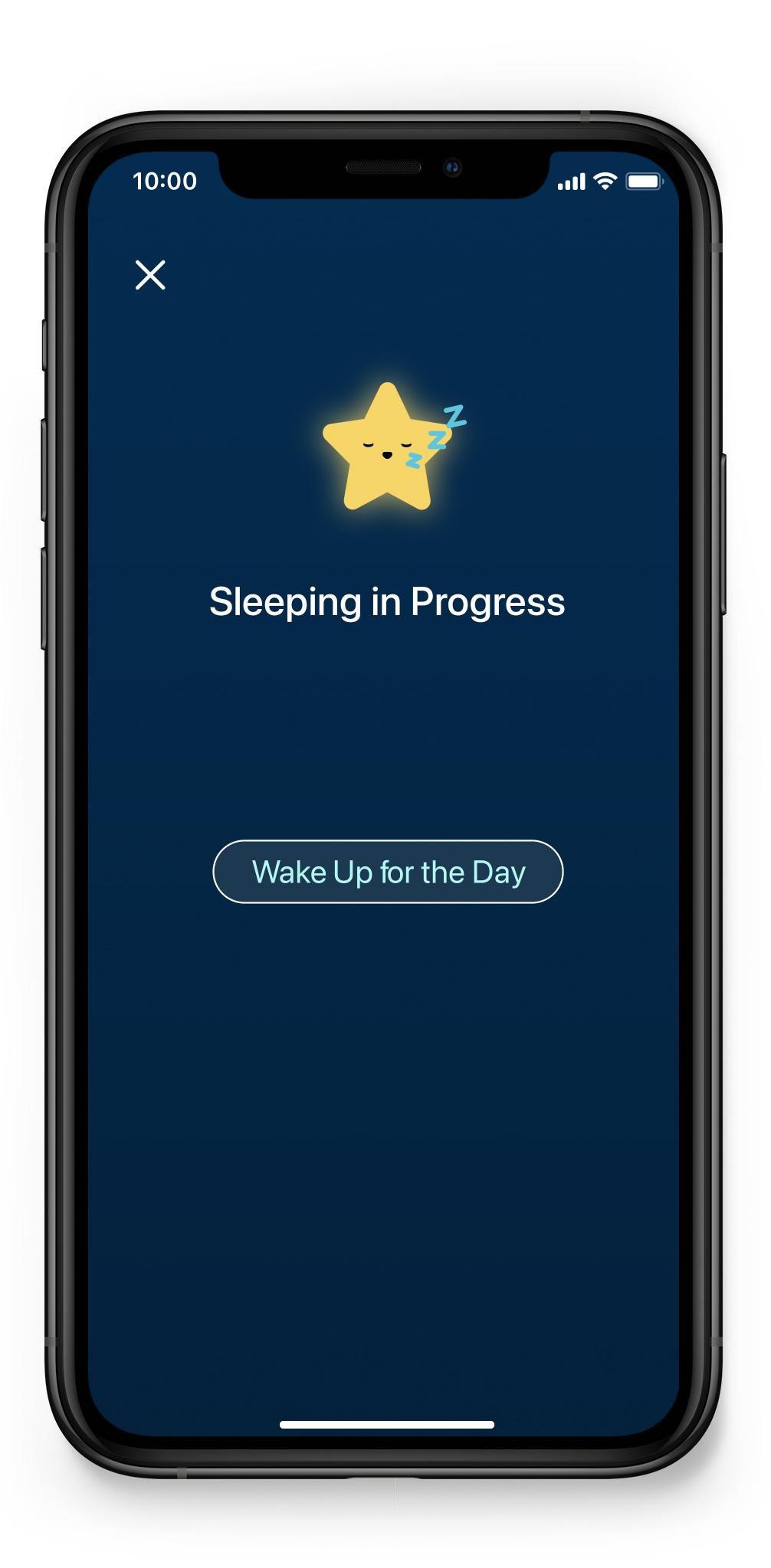
Once awake SleepWatch will run you through a brief series of questions and then generate your sleep data for the night.
More To Come
We are actively working on concepts to further enhance the phone-only experience with new features and more powerful insights. In the meantime, please feel free to contact the SleepWatch support team via the "feedback and support" option in the "account" tab of SleepWatch app for any questions or comments regarding manual tracking.







