-
Here at SleepWatch, we are constantly striving for new ways to help our users improve their sleep and get more out of SleepWatch. Our latest update adds the ability to track Sleep Disruption.
New Sleep Disruption Widget:
Here at SleepWatch, we are constantly striving for new ways to help our users improve their sleep and get more out of SleepWatch. Our latest update (Version 5.7 and higher) adds the ability to track Sleep Disruption. While some users may already be tracking disruptions via the Sleep Pattern Graph, the Disruption Widget provides additional details to help you better manage your sleep.
What are Sleep Disruptions?
Sleep Disruptions are interruptions to your sleep. Interruptions can happen for many reasons such as bathroom breaks, waking to assist a child or other person needing care, pet disruptions, insomnia, pain, etc. SleepWatch app is adding this insight to give you more visibility into your sleep. It tracks the percentage of interrupted sleep due to increased activity throughout your primary sleep session. For most, your primary sleep session is the period during your nighttime sleep. For those with shift work or irregular sleep times it will be your longest sleep session. The widget is designed so naps do not negatively impact your Sleep Disruption percentage.
Is There an Extra Charge for This Service?
There is no extra charge for Sleep Disruption tracking. However, there are additional insights available to SleepWatch Premium Members.
All SleepWatch users will be able to see their percentage of Disrupted Sleep.
Non-member experience:
![]()
Members enjoy an enhanced experience including a daily interpretation of your Sleep Disruption result and how your result compares to other SleepWatch users.
Member Experience:

Additionally, Sleep Disruptions will now factor into SleepWatch Score™ for Premium Members so your score gives you even greater insight into your overall sleep performance! You can learn more about the features of SleepWatch Premium Membership here.
Changes to Sleep Pattern Graph:
In addition to the inclusion of the new Sleep Disruption Widget, you will see subtle changes to the Sleep Pattern Graph. Sleep interruptions that were previously coded as “active” will now be labeled as “disrupted” so you can see when your sleep disruptions occur.
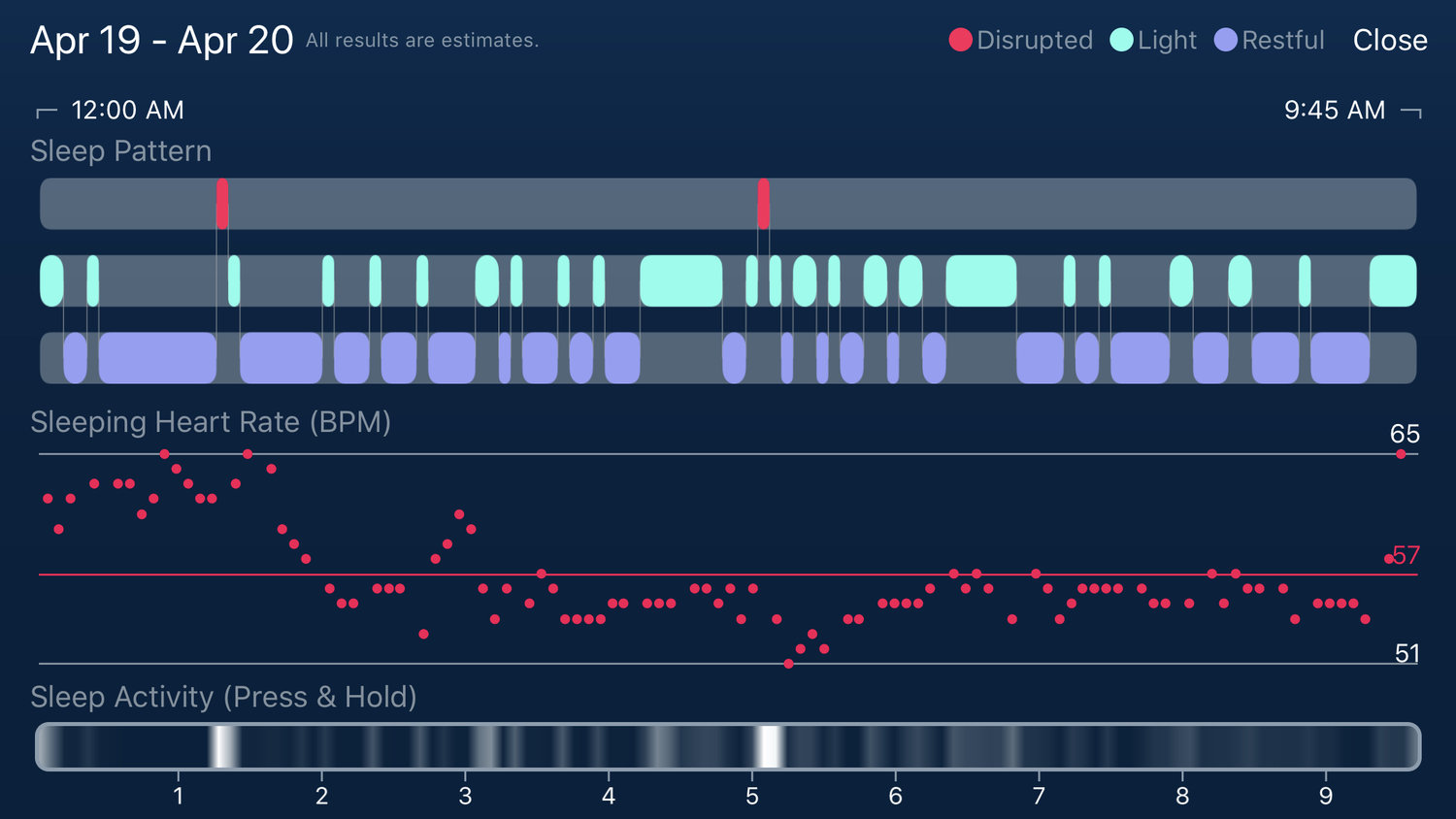
Managing Your Sleep Times:
If you use our feature to confirm and edit sleep times, it is important that you do not merge multiple sleep segments unless you believe there is an error and no disruption occurred. When you open the ‘Manage Sleep Times’ view on the smartphone app to confirm time slept, you may see multiple segments. The time gaps between segments indicate a disruption to your sleep. It is very important that you do NOT merge these segments together unless a sleep disruption was inaccurately recorded and you wish to override SleepWatch’s detection of an interruption. Merging sleep times will override SleepWatch’s automatic detection and remove periods of disruption. This can result in an inaccurate Sleep Disruption percentage.
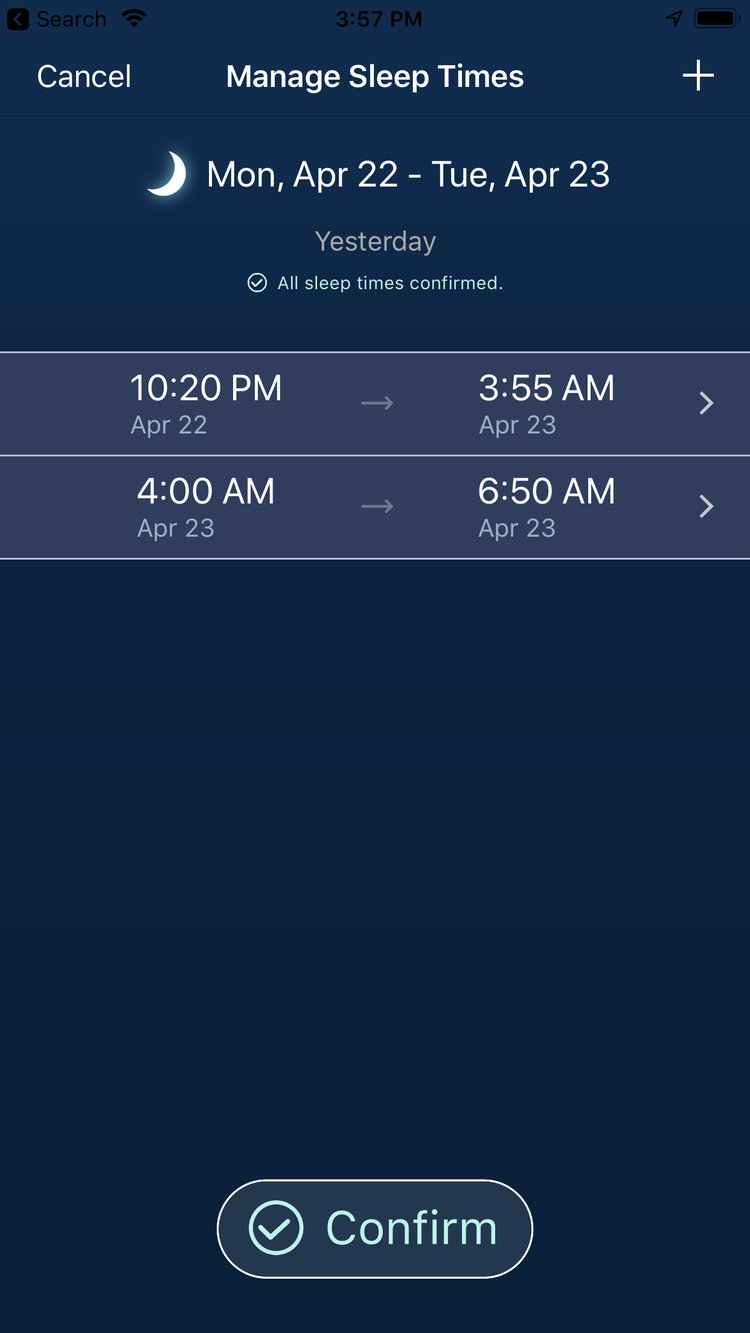
Why Track Sleep Disruption?
Health research shows that the degree to which sleep is disrupted is an important indicator of sleep quality, independent of the amount of total sleep achieved. Measures of sleep disruption have been found to increase with older age and greater body mass index. Higher levels of sleep disruption have been linked to impaired waking performance, reduced mental flexibility, increased daytime sleepiness, and worsened mood. Long-term studies among the older populations have linked higher sleep disruption to a faster rate of cognitive decline and increased risk of developing cognitive impairments in the years ahead.







