-
SleepWatch has undergone many changes since launching. Here’s a look at our newest addition.
SleepWatch has undergone many changes since launching and we’re excited to announce our latest addition—the Sleep Pattern graph—a new way to see how you are sleeping. Previous versions of SleepWatch include a Sleep Activity graph, which provided a graphical view of your movement during sleep. Here’s a look back at the previous Sleep Activity graph:
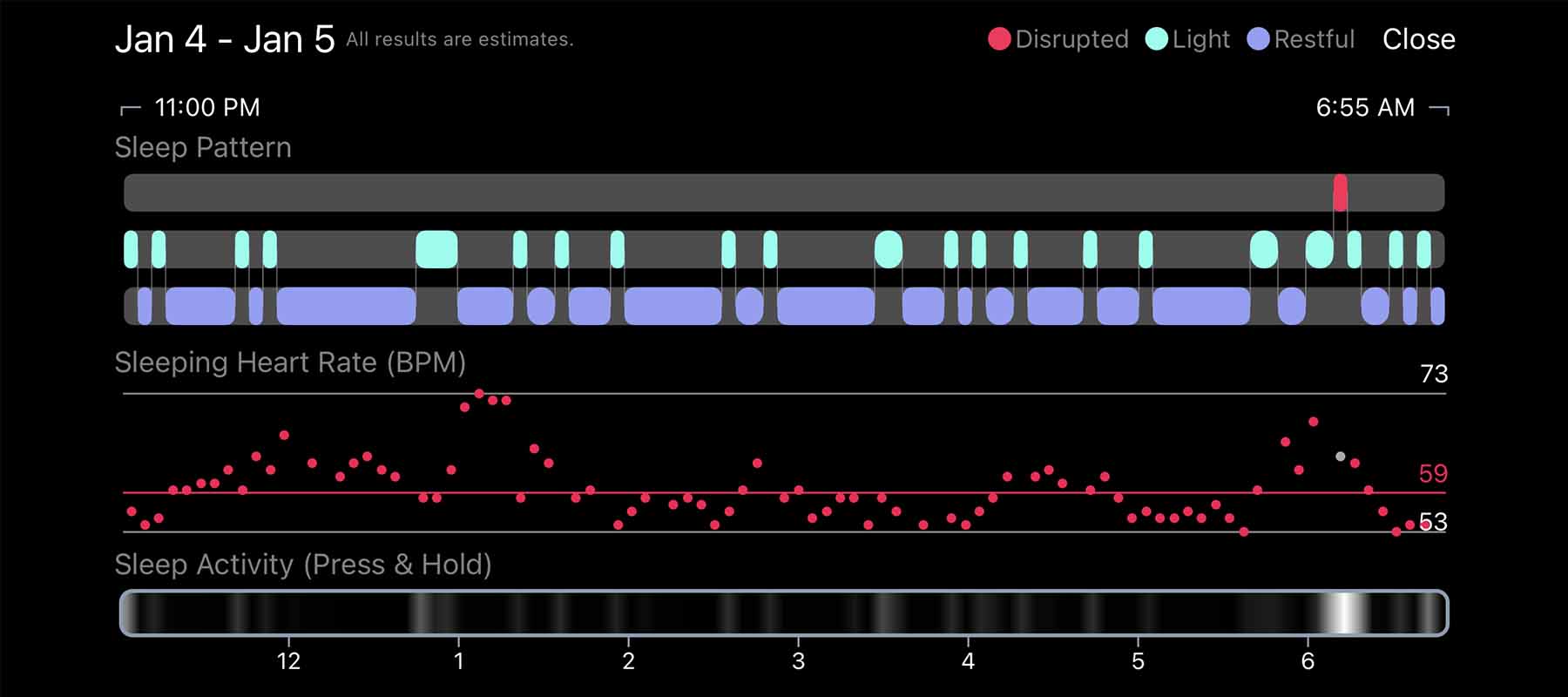
Many of our users have found the Sleep Activity graph useful for exploring their sleep. In the coming days, your experience will be upgraded with a new Sleep Pattern graph. This new visualization features three states: Active, Light, and Restful periods. After assessing countless nights of sleep, we’ve designed our own algorithms that leverage the latest sensor technology in the Apple Watch to automatically determine which periods of your night are deemed Active, Light, or Restful. Here’s how we define these three states today:
Restful sleep is the state of sleep when you are most still and exhibit the least amount of movement. Restful sleep may be a higher quality of sleep important to your health. Restful periods of sleep count towards your Total Sleep Time Goal and Total Restful Sleep Time.
Light sleep is the state of sleep associated with a moderate degree of movement. Light periods of sleep also count towards your Total Sleep Time Goal.
Active periods are associated with a greater degree of movement such as a mid-night bathroom break or other sleep disturbance. Active periods do not count towards your Total Sleep Time.
We visualize the states in a stacked vertical fashion to help you better see the transitions between them. Here’s a look at the new Sleep Pattern graph with data from one of our team members:

The top lane of the Sleep Pattern graph shows Active periods (colored red). The middle lane shows periods of Light sleep (colored aqua) and the bottom lane shows periods of Restful sleep (colored purple). You may also notice that our faithful Sleep Activity graph (at the bottom) will remain in the product, now in a more compact form.
During our trialing of this new feature, our team has found it to be helpful in providing a clearer picture of our sleep. We hope you will too. Love the new Sleep Pattern? Let us know in the comments!







