-
Introducing Sleeping Blood Oxygen Tracking (for users with Apple Watch Series 6 or later)
What is blood oxygen?
Blood oxygen levels represent the percentage of oxygen your red blood cells carry from your lungs to the rest of your body. In order for your body to effectively restore and repair itself during sleep, the cells in your body need oxygen to transform the day’s nutrients into energy.
If your body doesn't receive enough oxygen during sleep, it's less able to repair itself which is why blood oxygen levels can be an indicator of overall health and wellness.
Why track sleeping blood oxygen?
Blood oxygen levels have been found to be associated with better health, more youthful physiology, better sleep quality, and healthier body weight. In fact, small shifts in behavior and mindest such as reducing alcohol consumption, and maintaining a healthy body weight can reap very real benefit including having a positive effect on blood oxygen levels.

How do I track sleeping blood oxygen with SleepWatch?
Simply wear your Apple Watch to bed (Series 6 or newer) and as long as you have enabled access to your Blood Oxygen data in Apple Health, SleepWatch will automatically track your sleeping blood oxygen levels. You can find your Sleeping Blood Oxygen results in the "Today" tab of the SleepWatch iOS App or in the SleepWatch app on your Watch. Note: You will need SleepWatch V 6.16 or later to access this new feature. If you do not have automatic updates enabled, you can download the latest version of SleepWatch via the App store. Sleeping Blood Oxygen tracking is only available to SleepWatch users using an Apple Watch Series 6 or newer because the blood oxygen sensor hardware is only available on newer models.
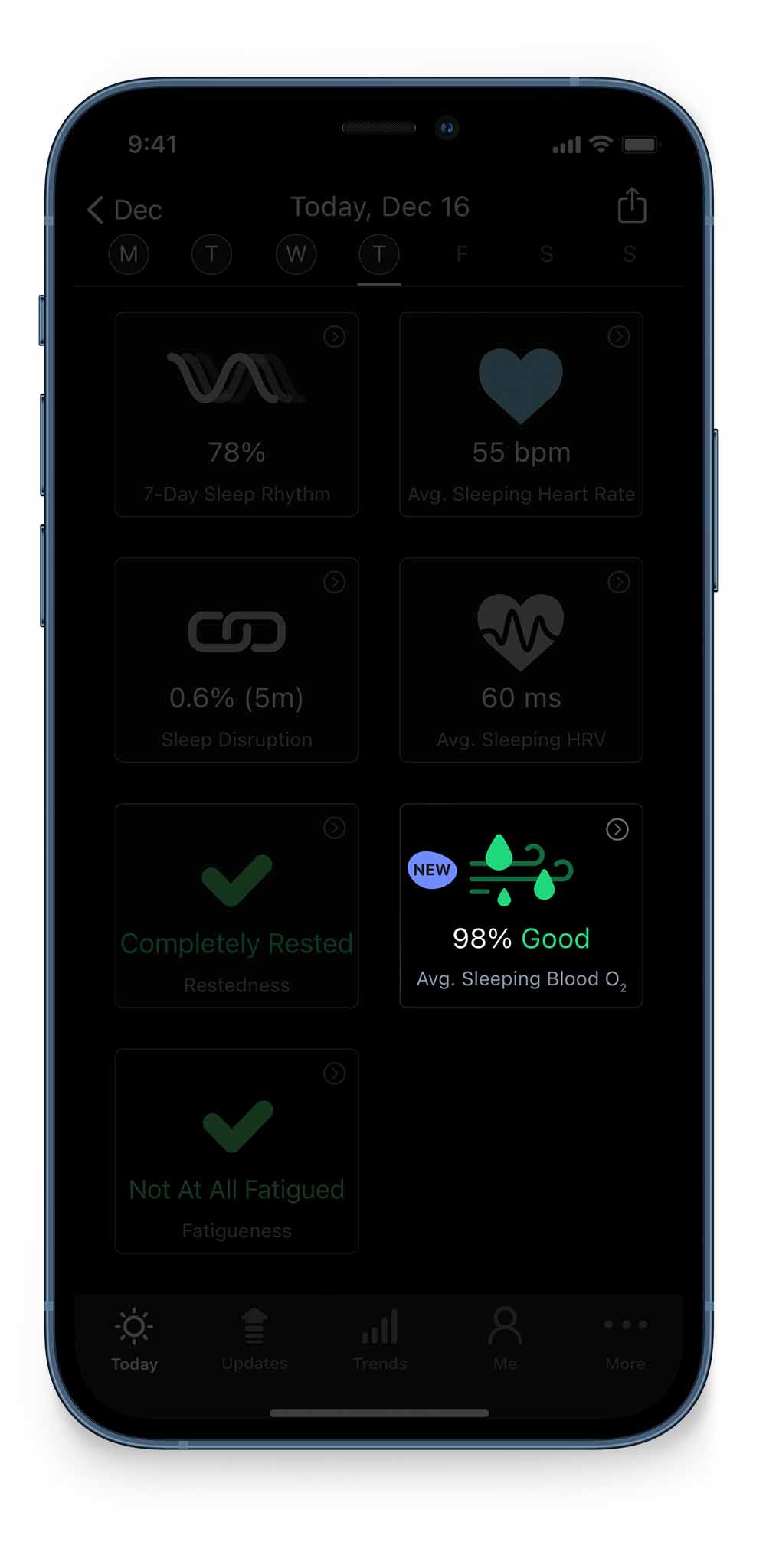
Deeper Insights
Want even more insights into your Sleeping Blood Oxygen levels? Upgrade to SleepWatch Premium and access a deeper interpretation of your personal levels. With Premium, you’ll unlock detailed results about the quality of your Sleeping Blood Oxygen levels (Good, Fair, Not Optimal) and you’ll also be able to compare your Sleeping Blood Oxygen levels to other users like you in the global SleepWatch community to see how you measure up.
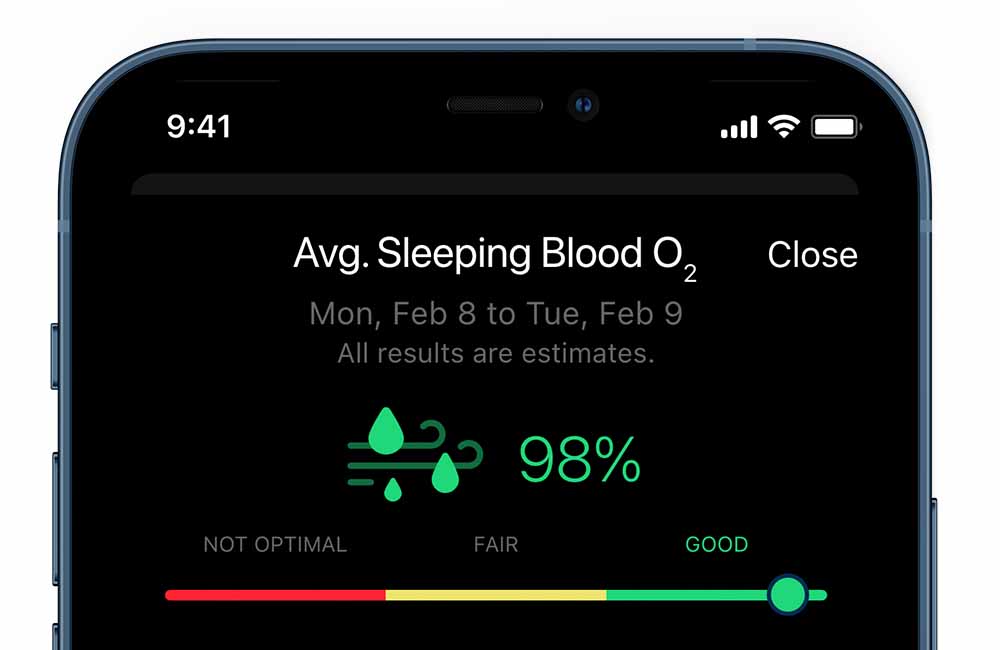
Unlock Advanced Insights with SleepWatch Premium






